Markdown → Notion in 60 Seconds
Send Markdown to Notion via API in under a minute. Copy‑paste examples for cURL, Node, and Python, plus practical examples.
Product
Turn any n8n workflow into beautiful Notion pages. Perfect for AI outputs, form submissions, and automated documentation.
Transform any data source into formatted Notion content:
Just need one thing:
That's it! Use the /convert endpoint to get Notion-compatible JSON blocks.
Need all four items:
1. Get Your Mark2Notion API Key
Sign up free • 100 requests/month included
2. Create a Notion Integration
ntn_)3. Share Your Notion Page
4. Get Your Page ID
Copy from your Notion page URL:
https://notion.so/Your-Page-Title-[PAGE_ID_HERE]
Add a single HTTP Request node in n8n. Here are two configurations depending on your goal.
https://api.mark2notion.com/api/convert
Authentication - Header Auth
Body
https://api.mark2notion.com/api/append
Authentication - Header Auth
Body
Drop these pre-configured HTTP Request nodes directly into your n8n workflow.
Perfect when you need Notion blocks JSON for further processing.
{
"nodes": [
{
"parameters": {
"method": "POST",
"url": "https://api.mark2notion.com/api/convert",
"authentication": "genericCredentialType",
"genericAuthType": "none",
"sendHeaders": true,
"headerParameters": {
"parameters": [
{
"name": "x-api-key",
"value": "YOUR_API_KEY_HERE"
}
]
},
"sendBody": true,
"bodyParameters": {
"parameters": [
{
"name": "markdown",
"value": "={{ $json.markdown }}"
}
]
},
"options": {}
},
"type": "n8n-nodes-base.httpRequest",
"typeVersion": 4.2,
"position": [
832,
0
],
"id": "2599ccb7-01d6-4020-9a1d-fb2aae01d286",
"name": "HTTP Request - mark2notion convert"
}
],
"connections": {},
"pinData": {},
"meta": {}
}
How to use:
YOUR_API_KEY_HEREDirectly sends markdown content to your Notion page.
{
"nodes": [
{
"parameters": {
"method": "POST",
"url": "https://api.mark2notion.com/api/append",
"authentication": "genericCredentialType",
"genericAuthType": "none",
"sendHeaders": true,
"headerParameters": {
"parameters": [
{
"name": "x-api-key",
"value": "YOUR_API_KEY_HERE"
}
]
},
"sendBody": true,
"bodyParameters": {
"parameters": [
{
"name": "markdown",
"value": "={{ $json.markdown }}"
},
{
"name": "notionToken"
},
{
"name": "pageId"
}
]
},
"options": {}
},
"type": "n8n-nodes-base.httpRequest",
"typeVersion": 4.2,
"position": [
832,
0
],
"id": "2599ccb7-01d6-4020-9a1d-fb2aae01d286",
"name": "HTTP Request - mark2notion append"
}
],
"connections": {},
"pinData": {},
"meta": {}
}
How to use:
YOUR_API_KEY_HERE, YOUR_PAGE_ID_HERE, ntn_YOUR_TOKEN_HERE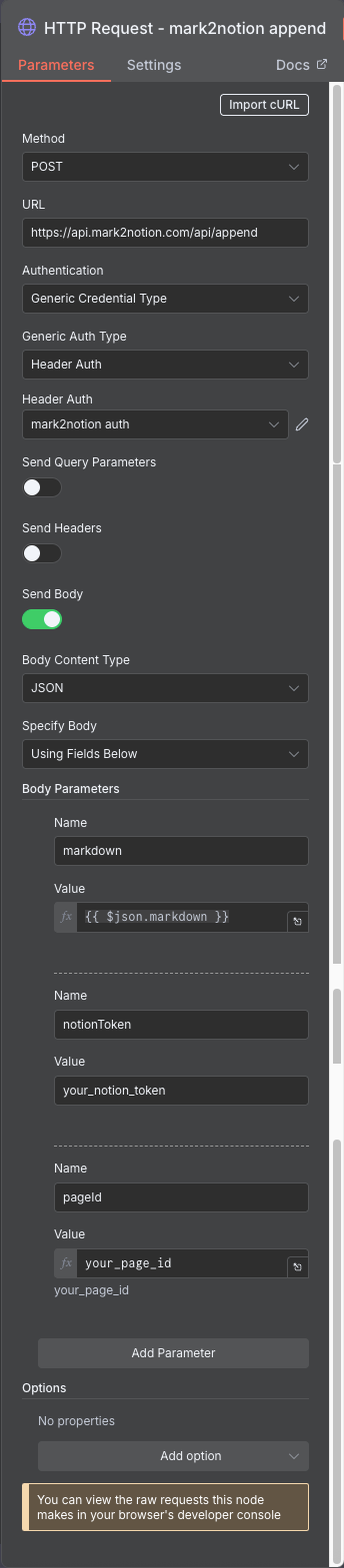
Can’t find the answer you’re looking for? Reach out to our customer support team or see the API documentation.
x-api-key headerLearn how to integrate Mark2Notion into your automation workflows, handle complex scenarios, and get the most out of our API.
Send Markdown to Notion via API in under a minute. Copy‑paste examples for cURL, Node, and Python, plus practical examples.
Product
Turn any Make.com workflow into formatted Notion pages. Includes detailed guide for Convert and Append endpoints.
Guides
Overcome Zapier's native Notion limitations. Send markdown tables, deeply nested content, and large text blocks reliably.
Guides
Send markdown to Notion via API without wrestling with complex block JSON. Handles tables, nested lists, and long content automatically.
Guides
Backup and sync Notion content to Markdown. Perfect for version control, static sites, and content migration.
Guides